
My Work Experiences
This is my "Experiences" Blog, for lack of better term. I will post about the many jobs, projects, and skills that I have done over my life. I may also throw in a few posts about some persenal experiences that I'd like to share. This is still a work in progress, so bare with me as I add features and content to this blog.
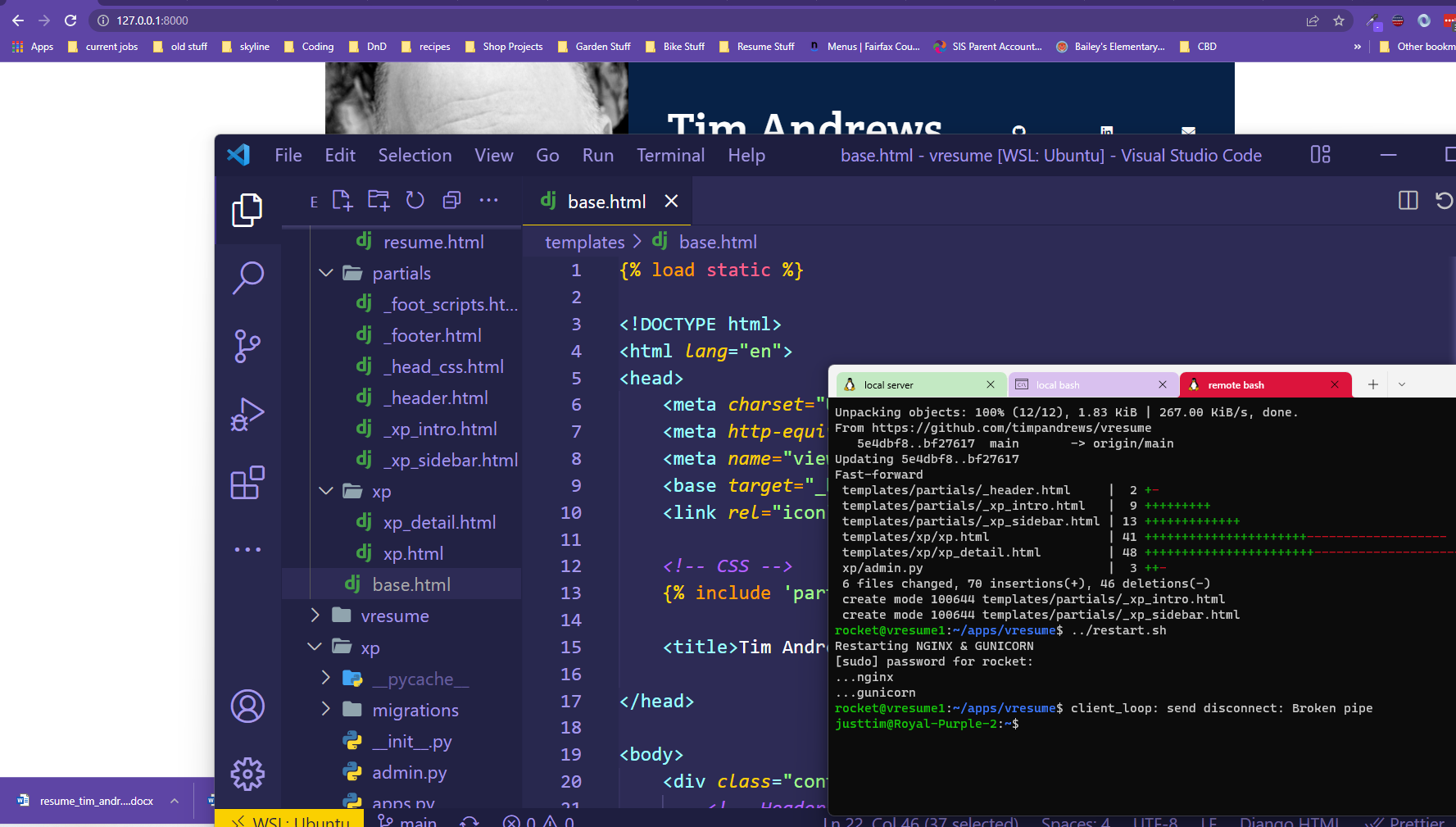
Building This Website
Tim Andrews | March 20, 2022, 2:47 p.m.
I thought this site would be a good way to show off what I can do. On a few levels. It's built using Python/Django, HTML, CSS, Bootstrap, Fontawesome, Postgresql, git, GitHub, and hosted on DigitalOcean.
The site has been an ongoing project for over a few weeks. I started by finding some inspiration for the design and layout of the page and then building a static site. I started with the basic HTML, CSS, Bootstrap, and a few icons from fontawesome sprinkled in. I'm still tweaking the colors, but it is good enough to move forward. I wanted to get something online asap.
I used git and GitHub for version control and decided to host the site on DigitalOcean.com. I considered using AWS for this project and although I have used AWS in the past I'm currently more familiar with hosting a Python/Django app on DigitalOcean. Using git I cloned the repository from GitHub and replicated the virtual environments. It's no small task configuring the firewall and setting up Nginx and Gunicorn to server the site.
At this point the site was complete (ish). It still has lots of Ipsum lorem text. But it is online. So the next step was to complete the static pages as much as possible. I completed the home/about me page, I built the resume page and the connect page.
Next, I change DNS entries to point to the domain name that I've had sitting around for a while. I'm thinking about using a subdomain like resume.justtim.com but for now, I'm going with justtim.com.
The next phase of this project was creating the Experiences or XP section. This section is a DYI blog with a few tweaks. There is a lot of information online about Django-based blogs, so it was pretty easy to build a basic blog. When it came to tags I looked at a couple of libraries (django-taggit & django-tagging). I also considered building the tags features myself. In the end, the django-taggit library did what I wanted and was easy enough to set up.
So know the task at hand is to add some content to the Experiences Section.
You can take a look at the code and review the progress on GitHub: click-me
You can read the second part of this series here: click-me
Tags
View Posts by tags (technology, skills, jobs, personal
apache solr asp classic bootstrap css digital ocean digitalocean django dns etl flask fontawesome git github gunicorn hosting html ipsum jenkins mysql nginx postgresql python regex sass xml
agile budgeting customer relations project management startup operations systems administration technology infrastructure vendor relations
artemis consulting freelancing marketing general staysmarter